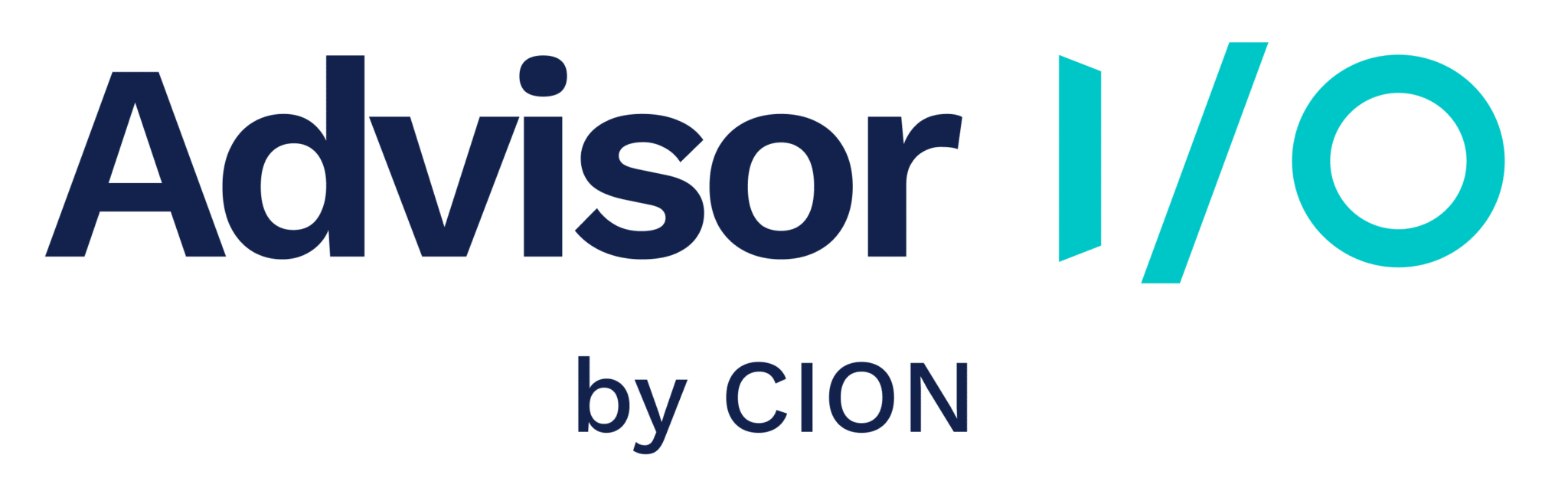Interested in learning more about the Advisor I/O platform?
Leave us your info and we'll send you more details
FAQ
Campaign FAQs
- How do I setup campaigns?
- In order to setup campaigns, you need to connect with a Seven representative. We will ensure you’re connected to our email sender and ensure you’re tested appropriately. Once you’re setup in the system, you can begin to send campaigns.
- How do I add a custom link?
- For each campaign, we recommend you add a custom link. Each campaign will note that it should or should not include a custom link and what type of link should be included. Remember to read each campaign description.
- How do I upload a lead list?
- Uploading a lead list is simple and can be done in two ways: adding an excel file or creating leads manually. This means that you should determine what’s the best route for you. Big list, probably excel upload. Small list, build manually.